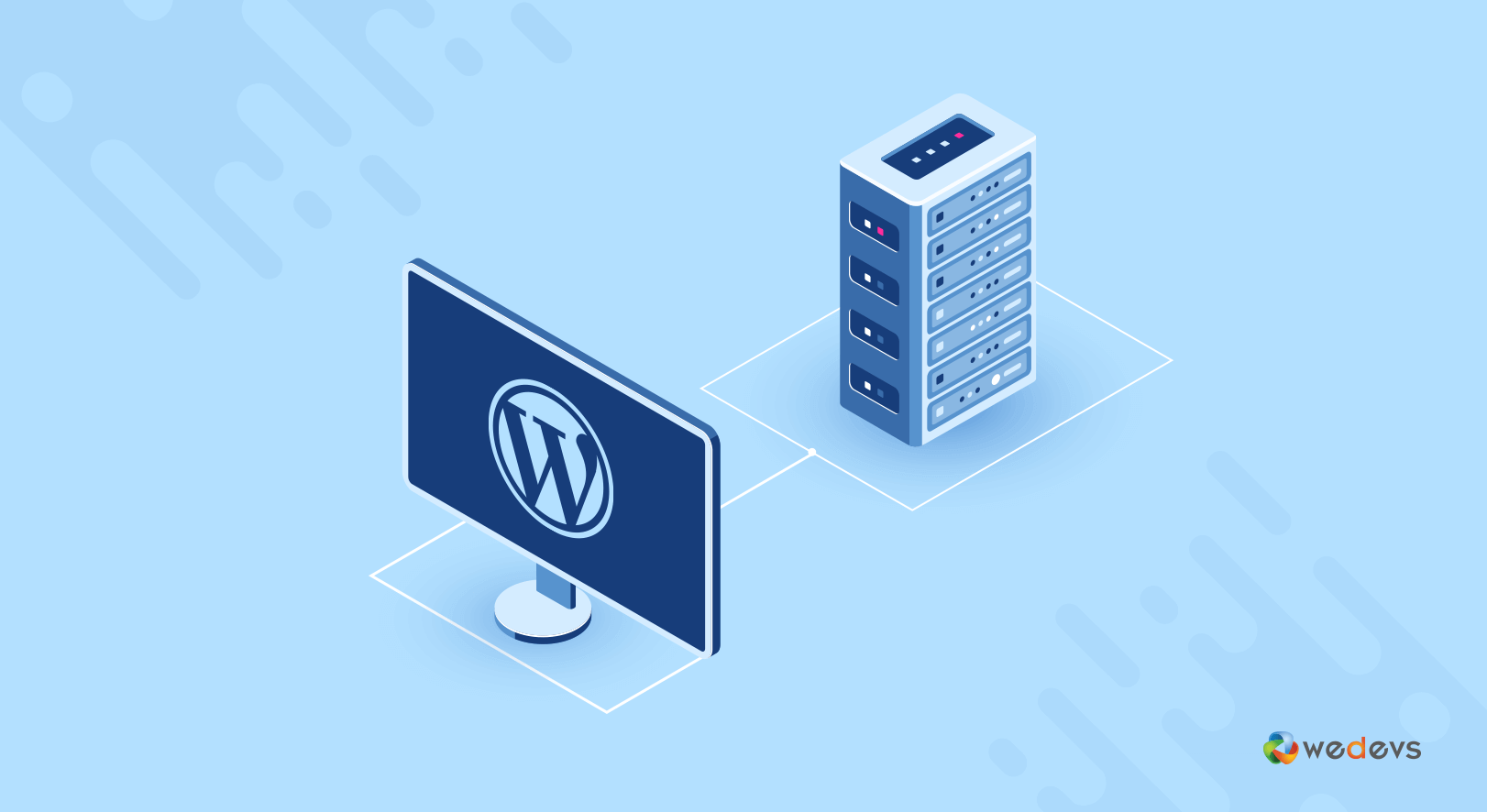
WordPress is one of the most popular content management systems (CMS) in the world, powering millions of websites across various niches. For developers and designers, the ability to test and develop WordPress sites locally is a crucial aspect of the workflow. Using WordPress locally offers numerous advantages, from speed and efficiency to enhanced security and control. Here’s why you should consider using WordPress locally for testing and development.
Firstly, one of the main benefits of using WordPress locally is speed. When you develop on a local server, the site loads much faster than it would on a remote server. This is because you don’t have to wait for data to travel across the internet; everything is processed on your local machine. This speed advantage can significantly enhance productivity, allowing you to test changes in real-time without the delays associated with online servers. Moreover, local development environments are not dependent on your internet connection's speed or stability, which means you can continue working even if your internet goes down.
In addition to speed, working locally provides a high degree of flexibility. You can easily set up multiple versions of WordPress to test compatibility with different plugins, themes, and configurations. This is particularly useful for developers who need to ensure their projects work across various environments. Local environments also make it easy to back up and restore your projects. If something goes wrong, you can quickly revert to a previous state without the complexities and risks associated with server-side backups.
Security is another critical advantage of local development. When you work on a local server, your development site is not accessible to the public, which significantly reduces the risk of hacking, malware, and other security issues. This is especially important when working on sites that handle sensitive information or when developing custom plugins and themes that are not yet ready for public release. By keeping your development environment isolated, you can work without worrying about exposing your site to external threats.
Moreover, developing locally allows for better version control. Tools like Git are essential for tracking changes, collaborating with team members, and managing code versions. When you develop on a local environment, you have full control over your Git repositories, making it easier to commit changes, switch branches, and manage merges. This level of control is often harder to achieve on a live server, where deployment workflows can complicate version management.
Another significant advantage is cost-effectiveness. Setting up a local WordPress environment is free. You don’t need to purchase hosting plans or domain names just for testing purposes. This can be a considerable saving, especially for freelance developers or small agencies with multiple projects. Popular tools like XAMPP, MAMP, and Local by Flywheel provide everything you need to run WordPress locally without any cost.
Developing locally also enhances learning and experimentation. For beginners and seasoned developers alike, having a local environment means you can experiment with new features, plugins, and themes without any consequences. If something breaks, you can easily fix it without affecting a live site. This freedom to experiment is invaluable for learning and mastering WordPress development. You can test custom code, try out new APIs, and push the boundaries of what’s possible, all in a risk-free environment.
Furthermore, local development is essential for debugging and testing. When issues arise, debugging on a local server is more straightforward. You have full access to server logs, can easily adjust server settings, and use debugging tools without any restrictions. This access allows for more in-depth troubleshooting, helping you quickly identify and resolve issues. Testing is also more comprehensive. You can simulate different server environments, test across various devices and browsers, and ensure your site performs optimally before it goes live.
Collaboration is another area where local development shines. When working in a team, sharing a local development environment ensures everyone is on the same page. Tools like Docker can create consistent development environments for all team members, reducing the "it works on my machine" problem. By standardizing the development environment, teams can collaborate more effectively, ensuring smoother workflows and fewer integration issues.
Local WordPress development also integrates seamlessly with automated testing and continuous integration/continuous deployment (CI/CD) pipelines. By developing locally, you can run automated tests on your code before pushing it to a staging or production server. This practice ensures that any changes are thoroughly tested, reducing the risk of bugs and errors making it to the live site. Tools like PHPUnit, Selenium, and Travis CI can be configured to work with local environments, providing robust testing frameworks that enhance code quality and reliability.
Moreover, using WordPress locally supports advanced development practices such as unit testing, static code analysis, and performance testing. These practices are vital for creating high-quality WordPress themes and plugins. Local environments allow you to integrate these tools into your workflow seamlessly, ensuring your code adheres to best practices and performs well under various conditions.
Another benefit is the ease of setting up and managing databases. When you develop locally, you have full control over your MySQL or MariaDB databases. You can quickly create, clone, and delete databases as needed, and tools like phpMyAdmin provide a user-friendly interface for managing your database. This control is particularly useful when working on complex sites with custom database structures or when migrating sites from one server to another.
Using WordPress locally also simplifies the process of integrating external APIs and services. When developing locally, you can easily test integrations with third-party services like payment gateways, social media APIs, and CRM systems. You can ensure that these integrations work correctly in a controlled environment before deploying them to a live site. This step is crucial for maintaining the functionality and reliability of your website.
Furthermore, local development environments can be customized to match your production environment closely. You can configure server settings, PHP versions, and other variables to replicate your live server. This customization ensures that what works locally will also work on your live site, reducing the chances of encountering environment-specific issues after deployment.
Lastly, local WordPress development supports better deployment practices. When your development is done locally, you can use deployment tools and scripts to automate the process of moving your site from local to staging and then to production. This automation reduces the risk of human error and ensures that your deployment process is consistent and reliable. Tools like WP-CLI, Capistrano, and Deployer can streamline this process, making deployments faster and less error-prone.
In conclusion, using WordPress locally for testing and development offers numerous benefits that enhance productivity, security, flexibility, and control. The speed of local environments accelerates development workflows, while the flexibility to test multiple configurations ensures broad compatibility. Enhanced security protects your work from external threats, and better version control and collaboration tools streamline team efforts. Cost-effectiveness makes it accessible to all developers, and the ability to experiment freely fosters learning and innovation. Debugging and testing are more thorough, and integration with CI/CD pipelines and advanced development practices ensures high-quality code. Managing databases and integrating external services become more straightforward, and the ability to customize environments and streamline deployments reduces risks and errors. All these advantages make local WordPress development an essential practice for anyone serious about creating and maintaining high-quality WordPress sites.
general FAQs
FAQ 1: What is a WordPress Developer?
A WordPress developer is a professional who specializes in the WordPress content management system. They are skilled in creating and customizing websites using WordPress, including developing custom themes, plugins, and functionality to meet specific client needs. WordPress developers have a strong understanding of PHP, HTML, CSS, JavaScript, and other web technologies. They also ensure that websites are optimized for performance, security, and user experience.
FAQ 2: Why Should I Use WordPress for My Website?
WordPress is one of the most popular and versatile content management systems available. It is user-friendly, making it accessible for beginners, while also offering extensive customization options for advanced users. WordPress provides a wide range of themes and plugins, allowing you to create virtually any type of website, from blogs and portfolios to e-commerce stores and corporate sites. Additionally, WordPress is SEO-friendly, which helps improve your website’s visibility in search engine results.
FAQ 3: How Do I Install WordPress Locally?
To install WordPress locally, you need a local server environment such as XAMPP, MAMP, or Local by Flywheel. First, download and install one of these tools on your computer. Then, download the latest version of WordPress from the official website. Extract the WordPress files and place them in the local server's designated directory. Next, create a database for WordPress using phpMyAdmin or a similar tool. Finally, run the WordPress installation script by accessing your local server URL in a web browser and follow the on-screen instructions to complete the setup.
FAQ 4: What Are the Benefits of Developing WordPress Sites Locally?
Developing WordPress sites locally offers several benefits. It provides a faster development environment because there are no delays caused by internet connections. Local development also enhances security, as your site is not exposed to online threats. Additionally, you can easily test and experiment with different configurations, themes, and plugins without affecting a live site. Local development environments also support better version control and debugging, making it easier to track changes and resolve issues efficiently.
FAQ 5: How Can I Transfer My Local WordPress Site to a Live Server?
To transfer your local WordPress site to a live server, you need to follow a few steps. First, export your local site’s database using phpMyAdmin or a similar tool. Then, upload the WordPress files from your local environment to your live server using an FTP client. Import the database into your live server’s database using phpMyAdmin. Update the wp-config.php file with your live server’s database credentials. Finally, update your site's URL in the database to reflect the live domain, and make any necessary adjustments to ensure everything functions correctly. Tools like Duplicator or All-in-One WP Migration can simplify this process.